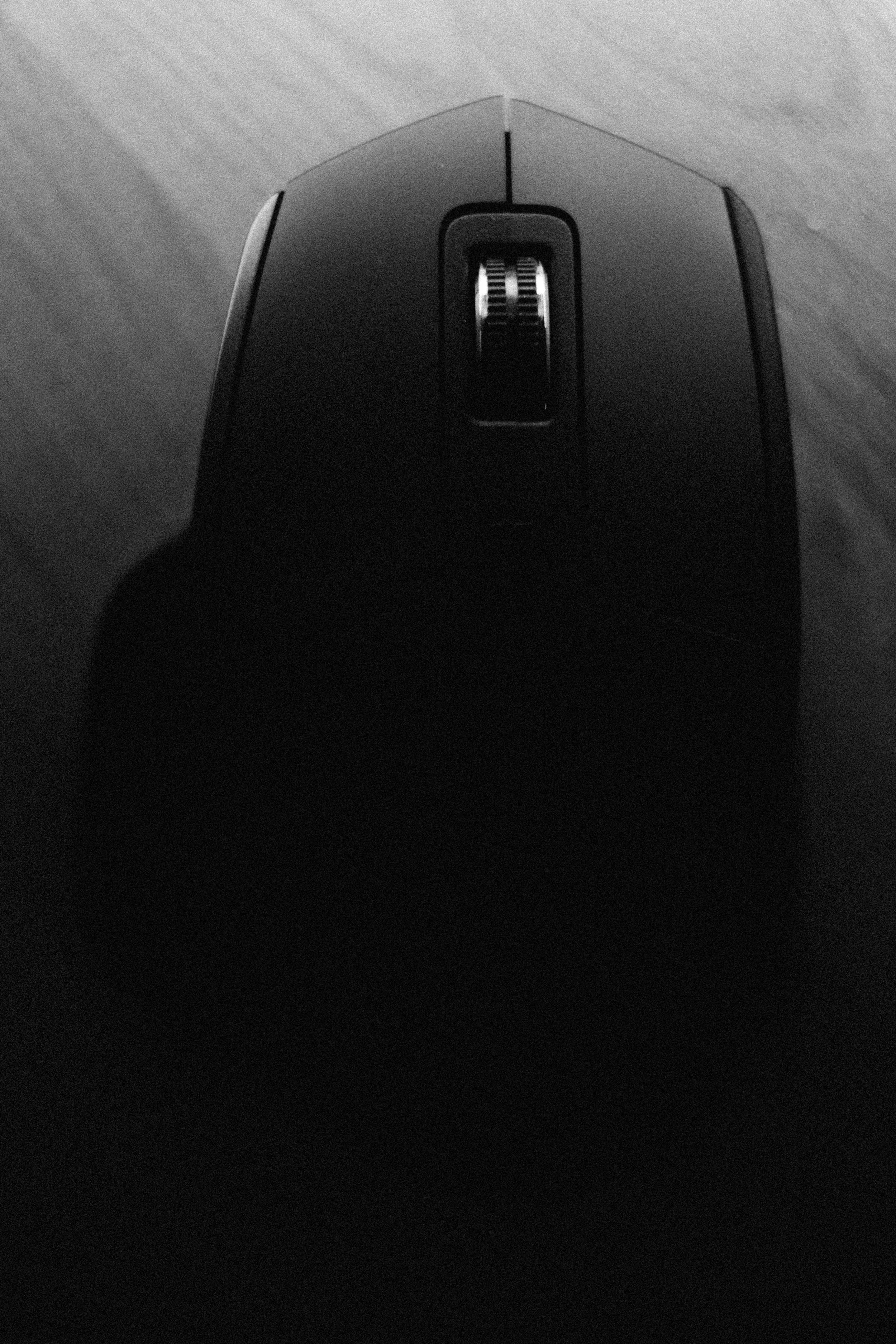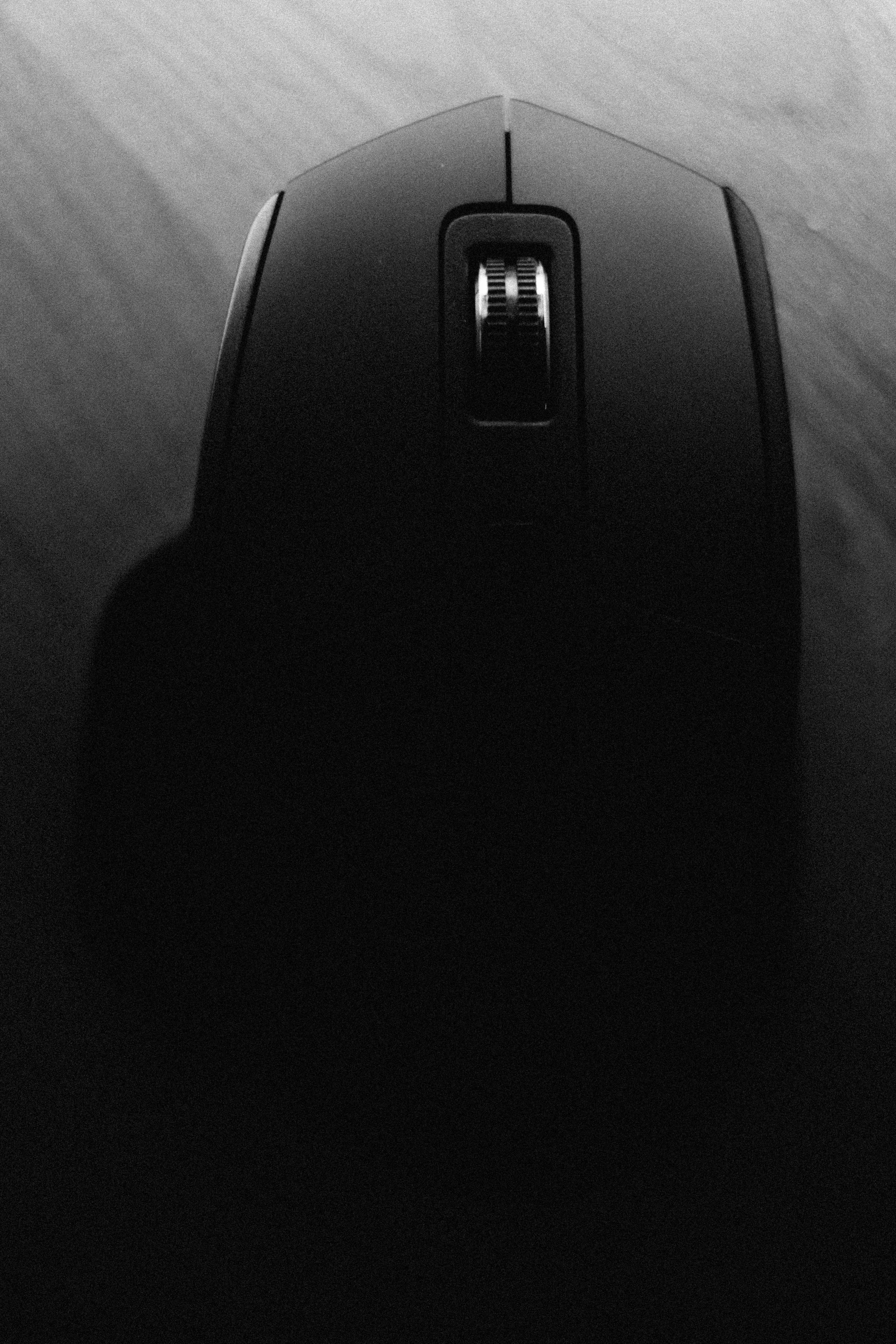MX Master Mouse :: A Review
Personal blogging is a feat I've yet to perfect. In fact, this may be my first post in years about something non-client/wedding day related. One of my goals in 2017 is to blog more about what we do (as artists) and why we do it (as a business). I won't claim to know it all or die by our processes, although I've tweaked a few steps in my personal workflow I hope to share as we learn together how to be better creatives.
Editing + culling is something I really enjoy. So much so that I can't wait to come to the office when I go to sleep at night. I know many despise the monumental task of sifting through 4K+ images from a wedding day, however, I find that my creative cup is topped off as I color the images captured by Laine and I. A huge part of why I enjoy editing are the methods that make it easy(ish). I'll cover one of these processes below.
I've struggled for years with finding a good mouse that meets my needs ergonomically and functionally. I used the first iteration of the Apple Magic Mouse for years, but would get severe hand cramps after hours of editing a day. I loved the cool swipe and aesthetics of what Apple has designed, but it just wasn't enough for what I needing on a daily basis.
Enter Logitech. My brother and I were chatting last summer and he introduced me to the Logitech MX Master Wireless Mouse. This was a really cool mouse, and for $71 I decided to give it a shot.
Disclaimer: none of the views expressed are paid for by Logitech.
Ergonomics
Upon receipt of the mouse I was really impressed with it's ergonomics and analog button functionality. Although it didn't have the trackpad features like the Apple Magic Mouse, the ergonomics were night and day. It felt like a bucket seat for your hand. My hand cramps went away over night. I also bought a little hand gripper that helps works my hand out when it hurts
Customizability
This mouse comes with a fantastic little app to customize button layouts on the mouse. I've assigned all 7 buttons on the MX to different actions in Lightroom such as crop, next, back, copy, paste, etc. The adaptive scroll wheel is customized to rate my selects as 5 stars because I sort by rating right before final export. In short, I can edit a full set of images with pretty much just my right hand on the mouse. This frees up my left hand to stay on the up/down keys of the keyboard for develop adjustments.
Battery Life
Surprisingly good. It has a built in battery and charges in around an house via USB. I need a recharge about every 30 days, depending on usage. Normal usage for me is 6-7 hours a day X 4 days a week. So, 24 Hours of continuous, heavy editing use. Not quite as long as the Apple Mouse (with 2X AA batteries, that is.)
Fun Perks (non-essential)
The scroll wheel is incredible. Here's how Logitech describes the scroll wheel: The speed-adaptive scroll wheel automatically shifts between scrolling modes in response to your touch. Click-to-click mode is ideal for precise, ratcheted motion. In hyper-fast mode the wheel spins freely so you can you fly through long documents and web pages. The thumb wheel adds easy horizontal navigation and advanced gestures. Install Logitech Options to extend thumb wheel capabilities, such as invert scrolling direction, reproduce touch-based gesture, navigate tabbed content, switch apps, and much more.
This mouse is really awesome. I don't typically endorse products, but this would be an exception. There's nothing out there for the price that meets my needs like the MX does. I'd love to hear your feedback and what you use! Comment below if you have any questions!